If you’re creating ASMR content, one thing is clear—sound quality is everything. Every whisper, tap, rustle, and gentle breath needs to be perfectly captured and refined. Whether you’re just starting your ASMR journey or looking to upgrade your production tools, choosing the best software to edit ASMR can make all the difference. Great software helps clean up noise, balance sound levels, and add immersive effects without ruining the natural relaxation vibe. Let’s take a closer look at the top options out there.
Adobe Audition – Best for Professional ASMR Editing
Adobe Audition is considered the industry standard for audio editing—and for good reason. It offers a wide range of professional tools that are perfect for detailed ASMR production. With its multi-track editor, spectral frequency display, and noise reduction features, you can isolate unwanted background sounds and make your soft whispers crystal clear.
Audition also lets you layer multiple sound effects, adjust levels precisely, and even simulate 3D audio environments. That’s incredibly helpful for ASMR creators who want their audio to sound like it’s wrapping around the listener’s head.
However, Adobe Audition comes with a monthly subscription fee, so it’s best for creators who are serious about their craft or already monetizing their content.
Audacity – Best Free ASMR Editor for Beginners
If you’re just getting started with ASMR, Audacity is a fantastic place to begin. It’s completely free, open-source, and surprisingly powerful. You can record directly into it, trim clips, remove noise, add fades, and adjust volume with ease.
While it doesn’t offer the same professional-grade features as Adobe Audition, Audacity has more than enough tools for basic ASMR editing. With a bit of practice, you can create high-quality audio that sounds smooth and relaxing.
Its interface is simple but not flashy. Some beginners may need a little time to learn the layout, but there are plenty of tutorials online that can help.
Reaper – Best Budget-Friendly Software with Pro Tools
Reaper is another excellent choice, especially if you’re looking for something more powerful than Audacity but more affordable than Adobe Audition. It’s a digital audio workstation (DAW) that offers an extensive suite of editing tools, customizable plugins, and multi-track capabilities.
ASMR creators love Reaper because it supports high-resolution audio, allows precise control over panning and fades, and works well with binaural recording—a big deal in the ASMR community. Plus, it has a generous free trial and a low one-time payment compared to other professional software.
iZotope RX – Best for Cleaning Up Noisy Audio
If your recordings often have background noise, unwanted hissing, or clicks, iZotope RX is a lifesaver. This software is specially designed for audio restoration and noise repair. It works like a “Photoshop for sound,” letting you visually remove imperfections from your audio.
It’s more of a support tool than a full editor, so many creators use iZotope RX alongside other editing software. It’s especially helpful if you’re recording in less-than-perfect environments and want to preserve the quiet, soothing nature of ASMR.
GarageBand – Great for Mac Users
For Mac users, GarageBand is a solid, free option that’s user-friendly and surprisingly capable. While it’s mainly designed for music, it can be adapted for ASMR editing thanks to its clean interface and useful effects.
You can record directly into the software, use equalizers to boost or soften specific frequencies, and easily export your finished file. It may not have all the depth of the more advanced editors, but for casual or entry-level ASMR creators, it’s a great choice.