LiveScope Over the past decade, improvements in fishing technology have altered how fishermen interpret the sea. The most emphasis has been paid to forward-facing sonar out of all the improvements. Some anglers believe it to be innovative, while others believe it to be overly complex. Either way, it is here to stay and is changing the sport forever. At the heart of this change is the Garmin Live Scope Plus System. This powerful sonar allows you to view what’s happening beneath your boat in real time.
What Is Garmin Live Scope Plus?
Garmin LiveScope Plus is a live-view sonar system that allows you to observe bait, fish, and structures in real time. Unlike standard sonar, which updates with tiny delays and shows a history of what’s already behind the boat, LiveScope broadcasts a live feed of what’s happening right now, whether it’s forward, down, or even in wide perspective mode. Your screen becomes a real-time underwater camera that is not dependent on light, clarity, or traditional imagery when these components are linked.
What Comes in the Box?
The entire LiveScope Plus kit includes the LVS34 transducer.
1: GLS10 sonar module
2: network wire with Ethernet
3: A power wire
Because not all Garmin fish finders are compatible with LiveScope, check sure your head unit is before you buy. Most of the modern Garmin GPSMAP and Echomap devices are ready to integrate.

How Forward-Facing Sonar Works
How Forward-Facing Sonar Works Live Scope Plus uses phased-array sonar technology. Instead of emitting a single cone of sonar pulses, it generates several signals that can be electronically guided. This allows the transducer to scan continuously without moving. Pointing the transducer forward will show you fish swimming in front of your boat. If you crank it down, you can see directly underneath. With the optional perspective mount, you may tilt it to scan a wide horizontal slice of the water column, which is perfect for identifying structure across a wide region or shallow flats.
A Brief History of Garmin’s Live Sonar
Garmin’s first live-view sonar, Panoptix, was introduced in 2015. Even though the idea was revolutionary, the low image quality made it challenging to distinguish fish from structure. When the first Live Scope system was released in 2018, Garmin fixed issues with stability and clarity and set a new standard for the sector. By 2022, Garmin had released the LVS34 and LVS62 transducers. Target separation, resolution, and range were improved by these models. The LVS34 became the industry standard for freshwater anglers, while the LVS62 was created especially for extreme offshore depths.
Setting Up LiveScope Plus: Step-by-Step
LiveScope Plus is easy to install, but for optimal performance, it must be done carefully.
1. Put the transducer in place.
2. Fasten the Black GLS10 Box.
3. Connect the Black Box to the power source.
4. Connect the Black Box to your Garmin Chartplotter.
5. Guard Your Electrical System
6. Make software updates.
7. Use the simulator mode to test.
Key Settings to Dial In
Adjusting your Garmin LiveScope Plus settings is crucial for the clearest, most useful images because every body of water behaves slightly differently. Start by determining your range. In most casting scenarios, a range of 80 to 100 feet in forward view is ideal, but in shallow water, a shorter range is preferable when using Perspective Mode. Another crucial control is gain, which modifies sensitivity. Many anglers maintain a gain between 55 and 72 percent, adjusting it as conditions and depth change because a higher gain will show more detail but may also introduce clutter. Visibility can also be significantly impacted by your color scheme.
Pro Tips to Master LiveScope Plus
The best way to get started with Garmin Live Scope Plus is to start with parts of the lake or river that you are familiar with. You can quickly learn how fish, rocks, weeds, and other cover appear on your screen by scanning familiar structures. Anything that appears to be a fish should be cast at without fear. When targeting new waters, it will be very helpful to have a mental reference of how various species appear on your display. When attempting to present a bait to a single fish, accuracy is crucial. The amazing real-time underwater view provided by Garmin Live Scope Plus offers anglers a completely different viewpoint on what’s going on beneath the surface.
Pros and Cons
Garmin LiveScope Plus’s incredible real-time underwater view gives anglers a whole new perspective on what’s happening below the surface. It’s amazing visual quality and resolution allow you to recognize fish, bait, and structure with accuracy. The method also accelerates learning by helping you understand fish behavior and how they interact with different types of cover. Despite having many advanced functions, this gadget is surprisingly simple to operate, with settings that can be changed to fit your preferences and the condition of the water. However, there are certain drawbacks to this cutting-edge technology.
Is Garmin LiveScope Plus Worth It?
For someone who fishes occasionally during the year, this can sound exorbitant. For serious anglers, whether they are offshore large game hunters, tournament bass pros, or crappie hunters, LiveScope Plus is the greatest resource. You can learn more about fish behavior in a season than some anglers do in decades, save time, and become more efficient. It will show you the undersea environment in ways that will change your perspective on it forever, even though it won’t help you catch fish. For many, that is worth every cent.
Final thoughts
Instead of guessing where the fish are, you can now view them, observe how they interact with structure, and modify your presentation in real time. Providing you with the clearest, most accurate information available will not replace your fishing knowledge; rather, it will help you make more informed and confident judgments on the water. Whether you’re a weekend warrior exploring new lakes, a coastal fisherman pushing into deeper water, or a tournament angler hoping for the next big paycheck, Live Scope Plus may lower the learning curve and boost output on every trip.